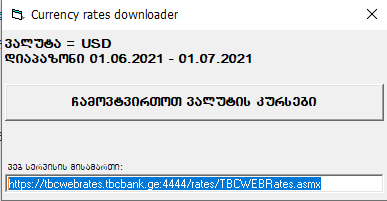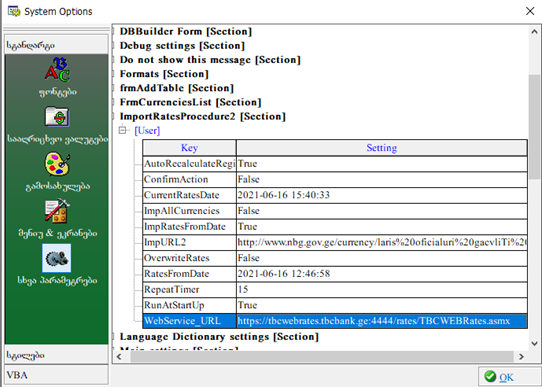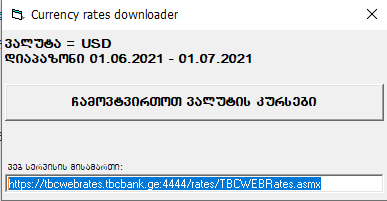Oris Manager
Exchange Rates Import Link has been changed. In order to change the link in the existing version of the program, run the system as a system administrator by IN Database mode. Go to the main menu:
File/System parameters ,and on the screen which appears press the button:
Other parameters. :
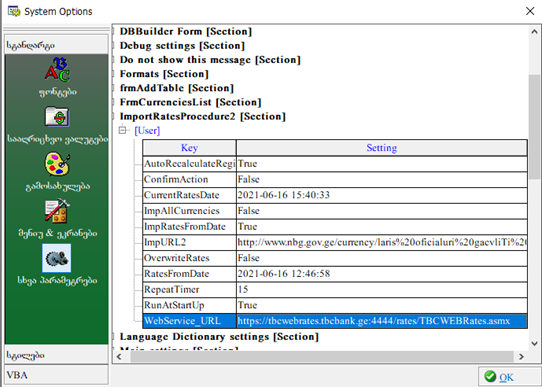
Select
ImportRatesProcedure2[Section] in the list on the right side of the screen. Press “+” sign, to expand it and next to
WebService_URLpaste new link:
https://tbcwebrates.tbcbank.ge:4444/rates/TBCWEBRates.asmx and click the OK button. Exchange rates will be imported after you reboot the system.
Oris Accounting 5
Exchange Rates Import Link has been changed. In order to change the link in the existing version of the program, copy in the web service address field, at the bottom of the Exchange Rates Import screen, the new link:
https://tbcwebrates.tbcbank.ge:4444/rates/TBCWEBRates.asmx and press the button:
“Download Exchange Rates”