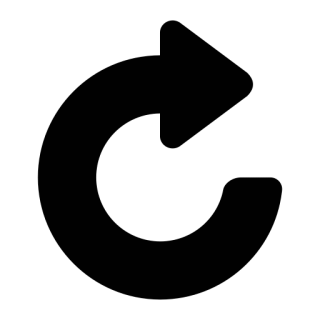Oris Accounting 7 - Video Tutorials - ORIS
- 1. Installation of the system
- 2. licensing
- 3. Databases
- 4. Interface
-
4.1 Work areas
-
4.2 Performance tools
-
4.3 Print button
-
4.4 Search button
-
4.5 Filter button
-
4.6 Sort button
-
4.7 Style button
-
4.8 Export/Import
-
4.9 System Log
-
4.10 Temporary parameters
- 5. Accounting
-
5.1 Accounts
-
5.1.1 Chart of accounts
-
5.1.2 Financial accounts
-
5.1.3 Debitor/creditor accounts
-
5.1.4 Item accounts
-
5.1.5 Bulk update of accounts
-
5.1.6 Related tables
-
5.1.7 Bulk processing of accounts
-
5.2 Accounting entries
-
5.2.1 Easy entries
-
5.2.2 Difficult T transaction
-
5.2.3 Currency transaction
-
5.2.3.1 Currency entries
-
5.2.3.2 Course Difference (Revaluation of Currency Balance)
-
5.2.3.3 Correction of existing currency rate and equivalent
-
5.2.4 Item related entries
-
5.2.4.1 Writing of the goods by avarage method
-
5.2.4.2 Turn the goods back to the average method
-
5.2.4.3 Integration/Desintegration of goods by average method
-
5.2.4.4 Item expenses with average method
-
5.2.4.5 Writing of goods by FIFO/LIFO method
-
5.2.4.6 Item expenses with FIFO method
-
5.2.4.7 Cost center
-
5.2.4.8 Transfer the items
-
5.2.4.9 Cost center Group
-
5.2.5 Off-balance entry
-
5.2.6 Delay, documental confirmation
-
5.2.7 Delete entry
-
5.3 Fixed assets
-
5.3.1 Fixed assets card
-
5.3.2 Bulk update of fixed assets
-
5.3.3 Fixed assets card
-
5.3.4 Depreciation
-
5.3.5 Revalutation
-
5.3.6 Write off
-
5.3.7 Desintegration
-
5.3.8 Indegration
-
5.3.9 Check data integrity
-
5.3.10 Acceptance, transfer and supply transactions
-
5.3.11 Results
-
5.4 Salary
-
5.4.1 Add employee
-
5.4.2 Calculation of Salaries
-
5.4.3 Salary reports
-
5.4.4 Salary accrued entries
-
5.4.5 Upload salary in the bank. Results archive. Upload information to the Revenue Service
-
5.4.6 How to make changes to the payroll module
-
5.4.6.1 What kind of changes can be made
-
5.4.6.2 Changes in accrual fields
-
5.4.6.3 Changes in the result fields
-
5.4.6.4 What kind of details do we need to know to change the macro
-
5.4.6.5 Changes in the payroll macro
-
5.4.6.6 Debugging a salary calculation macro
-
5.4.6.7 Changes in payroll accounts
-
5.4.6.8 Changes in the macro of accrual entries
-
5.4.6.9 Changes in payment transaction macros
-
5.5 Managerial transactions
-
5.5.1 Accept transation
-
5.5.1.1 Accept the item
-
5.5.1.2 Accept the fixed assets and services
-
5.5.1.3 Redistribution of invoice expenses for goods received
-
5.5.1.4 Import of goods in foreign currencies and redistribution of invoice expenses for goods
-
5.5.1.5 Receiving new goods with supplier code, name and unit
-
5.5.2 Supply the items
-
5.5.2.1 Supply of goods, upload waybill and VAT in the Revenue Service
-
5.5.2.3 Supply of fixed assets and services
-
5.5.2.4 Retail sale
-
5.5.2.5 Sale prices
-
5.5.2.5.1 Sale price type
-
5.5.2.5.2 Supply operatipon by sale price
-
5.5.3 Transfer operations
-
5.5.3.1 Transfer of goods
-
5.5.3.2 Transfer of fixed assets
-
5.6 Manufacturing
-
5.6.1 Simple Production
-
5.6.2 Manufacturing accounts
-
5.6.3 Make changes in manufacturing process
-
5.6.4 Manufacturing design
-
5.6.5 Time based manufacturing
-
5.6.6 Manufacturing with several steps
-
5.6.7 Manufacturing with several products
-
5.6.8 Manufacturing by cost driver
- 6. Macros
-
6.1 Types of Macros
-
6.1.1 Universal Macro. Running a Macro: From The List Of macros, From The Menu-Accounting, From The Task Bar, At The System Startup and From a File
-
6.1.2 Copying Macros. Export-Import
-
6.1.3 Grouping Macros
-
6.1.4 Macros Related With Form
-
6.1.5 Salary Macro
-
6.1.6 Auxiliary Macro
-
6.2 Macro-Programming
-
6.2.1 Programming Interface
-
6.2.2 Types of Variables. Functions
-
6.2.3 Statements
-
6.2.3.1 Conditional Statements
-
6.2.3.2 Loops
-
6.2.3.3 Sub-Macros
-
6.2.3.4 Macro Function
-
6.2.3.5 Stopping Macro Execution
-
6.2.3.6 Calling Another Macro’s Sub-Macro or Macro Function From a Macro
-
6.2.3.7 Calling a DLL (Dynamic-Link Library)
-
6.2.3.8 Running an EXE program
-
6.2.3.9 Comments
-
6.2.4 Memory Object
-
6.2.4.1 Table
-
6.2.4.1.1 Creating A Table. Adding Columns And Records. Entering Values Into A Table
-
6.2.4.1.2 Programming View Of A Table. Deleting Records. Clearing Tables
-
6.2.4.1.3 Table Look-up. Sorting And Filtering
-
6.2.4.2 Dataset
-
6.2.5 Business Object
-
6.2.5.1 Features, Functions (Methods), Tables in Business Object
-
6.2.5.2 Updating Records by Using Simple Business Object
-
6.2.5.3 Adding Records by Using Simple Business Object
-
6.2.5.4 Using Complicated Business Object (Items, Entries)
-
6.2.5.5 Deleting Records by Using Business Object. Find and Show Errors
-
6.2.5.6 Reading Data Grid Records by Using Business Object
-
6.2.6 Interface Object
-
6.2.6.1 Calling of Data Grid and Data updating forms
-
6.2.6.2 Saving and Reading of Temporary Parameters
-
6.2.6.3 Message Box
-
6.2.6.4 Interface Object tools
-
6.2.6.5 Progress Bar
-
6.2.7 Macro Form
-
6.2.7.1 Creating Macro Forms
-
6.2.7.2 Displaying Tables In a Form Screen
-
6.2.7.3 Form Management
-
6.2.7.4 Analysis of Form Variables and Tables
-
6.2.7.5 Handling Form Object Events
-
6.2.7.6 Handling a Table field Correction Events
-
6.2.7.7 Displaying a Message
-
6.2.7.8 DPCC Object Management
-
6.2.8 File Management
-
6.2.8.1 Exporting data To a File
-
6.2.8.2 Importing Data From a File
-
6.2.8.3 File Object Tools
-
6.2.9 Report